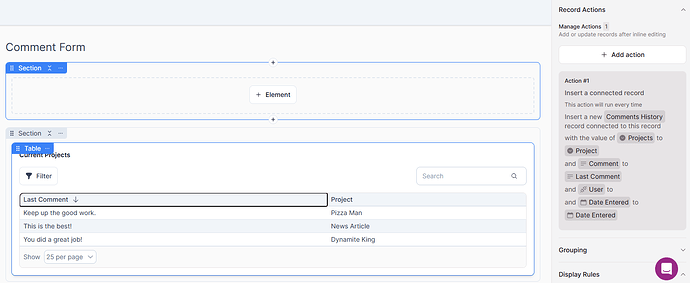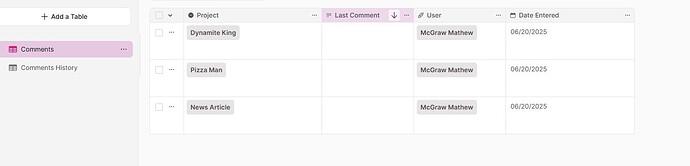I have 2 fields that are text and I want to concatenate them using hte text equation formula. I also use labels that are standard in there but issue is both the fields are blank and the equation field should show blank it shows only the labels without any values. Can I add a condition to only work if both the fields have values in them?
Hi, I’m not a expert but I am interested in the solution to your problem. Can you provide more information and examples?
Are the 2 fields suppose to be blank the majority of the time?
Can you copy and paste the equation you are using?
Will the equation field generate values if you remove the labels? (For example if you replicate the two fields and equation but without labels does it work as intended?)
Perhaps this may identify the cause of the underlining issue prompting the need for a conditional rule or it may lead to a different solution. Maybe by adding label field that grabs the concatenated value from the equation field and renames it.
Hi Mathew. Its a 50/50 kind of scenario. It is a standard text comment field. I clear it on each Monday and throughout the week commens will get added if needed. Then I have a comment date and comment user field which are populated by the user login and current date when the comment is submitted respectfully. I then want to combine all of this infomraiton as per my above request with hard coded labels and the like. Hope this info help
s
Hi Geoffrey,
It sounds like your are trying to create a history of comment submissions since you regularly clear the comment box. I’m not sure if this would be helpful, but here is a possible solution. Perhaps you can create a secondary object (table) that will be dedicated to a history of comment submissions. Then, create a record action on the comment field that will insert a connected record anytime someone submits a comment. Then perhaps the label equation will work properly in the dedicated history object because it will always have a value to pull from. In the meantime it would not matter if you clear the comment box since its located on a completely different object.
Here are some pictures from a mock up I did. Please note that I am not an expert and I’m using the next gen version. Perhaps someone may yet answer your question and offer better solutions.