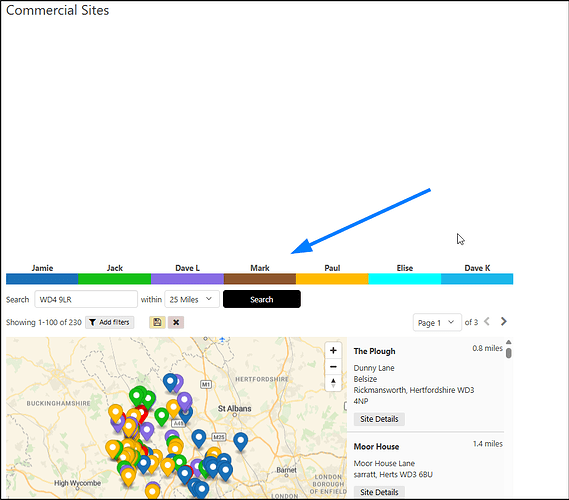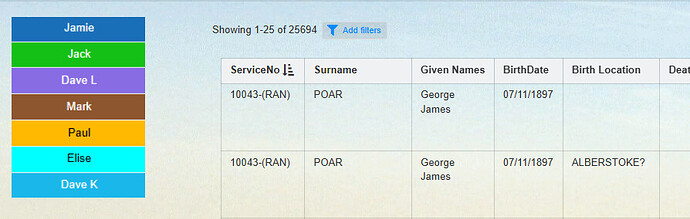Hi All,
trying to create a colour coded HTML legend for the description of calendars / maps. I can do it by making an HTML table but it looks pretty crude (and as of today inserts a big fat gap before it which is even more annoying!). I used to do it with just text and coloured windows circle emojis but I ran out of emoji colours…
Here’s the HTML I used:
<table>
<tbody>
<tr style="height:13px">
<td style="height:13px;width:70px;text-align:center"><strong>Jamie</strong></td>
<td style="height:13px;width:70px;text-align:center"><strong>Jack</strong></td>
<td style="height:13px;width:70px;text-align:center"><strong>Dave L</strong></td>
<td style="height:13px;width:70px;text-align:center"><strong>Mark</strong></td>
<td style="height:13px;width:70px;text-align:center"><strong>Paul</strong></td>
<td style="height:13px;width:70px;text-align:center"><strong>Elise</strong></td>
<td style="height:13px;width:70px;text-align:center"><strong>Dave K</strong></td></tr>
<tr style="height:13px">
<td style="background-color:#1970b8;height:13px;width:70px"> </td>
<td style="background-color:#14c016;height:13px;width:70px"> </td>
<td style="background-color:#886ce4;height:13px;width:70px"> </td>
<td style="background-color:#8e562e;height:13px;width:70px"> </td>
<td style="background-color:#ffba00;height:13px;width:70px"> </td>
<td style="background-color:#00ffff;height:13px;width:70px"> </td>
<td style="background-color:#1ab7ea;height:13px;width:70px"> </td>
</tr>
</tbody>
</table>
Any wizardy greatly appreciated! Thanks, Hugo